- Contentpreneur Corner
- Posts
- How long you should wait to get a page indexed ✅
How long you should wait to get a page indexed ✅
Your website might have untapped potential you're not yet aware of.
Hello there,
Imagine you've launched a new website.
How long should you wait for your website to rank in search results (in other words, get indexed)?
Let me tell you that your website won't be available in the organic search results right after you launch it.
Googlebot (or any other search engine bot) has to
1️⃣ Discover your website
2️⃣ Crawl your website
3️⃣ Render your website
4️⃣ Index your website (if all the previous steps were successful)
That's pretty much a lot of work!
The most challenging thing is to discover your website if it has close to zero domain authority and no incoming backlinks.
Nevertheless, Googlebots are smart enough to discover your website or new pages eventually. The only question is, how long should you wait?
John Mueller says indexing a new website takes a few hours to days.
When I launched a website in July 2021, I had to wait two weeks for Google to index my website after requesting indexing via Google Search Console.

Nowadays, most of my new pages are indexed within a few hours after I hit the “Publish” button.
But that’s my case.
Your experience might be different.
My website is relatively small (only 83 pages). The pages are interlinked to help Googlebot discover new URLs faster.
Additionally, I rarely publish new content. Instead, I dedicate my energy to updating existing pages.
If your website is
new
slow
has a complex site structure
has many pages, and you post new content frequently
Then you might experience “Crawled - not indexed” or “Discovered - not indexed” issue on your website.
These are crucial issues to fix because pages with these statuses won’t rank in organic search results. If they don’t rank, they won’t generate organic traffic.
Where to check these errors?
In your Google Search Console account - a free service offered by Google that helps you monitor, maintain, and troubleshoot your site's presence in Google Search results.
How do you fix this issue?
If some of your pages are affected, start with improving your content overall, interlinking your website pages, and submitting these pages for manual indexing via Google Search Console like this:

If your website has many unindexed pages and submitting every page manually would take time, there are other solutions.
Like Indexly.
It is an SEO tool to automatically get your website pages indexed & track technical issues.
For example, you can use the “Instant Indexing” feature of Indexly to automatically submit your new or pending URLs to get indexed.
Why use auto-indexing tools?
Because you don’t need to check Google Search Console daily and manually submit pages for indexing.
It’s super helpful.
Here's how it works for my website:
I keep an eye on the status of each page and submit any unindexed ones in bulk.
You can learn more about indexing and how to fix indexing issues in my article. 👇️
Whenever you are ready
Grab my SEO ebook to learn my strategies for how to research and analyze keywords, create high-quality content, and optimize it for rankings.
340 copies sold
4.8/5 rating
Step-by-step guide to my SEO writing process
Have a great day!
Victoria

Victoria Kurichenko
P.S. Launching a new website? Grab my SEO checklist for new websites to avoid common mistakes from the very beginning and set your website for ranking.


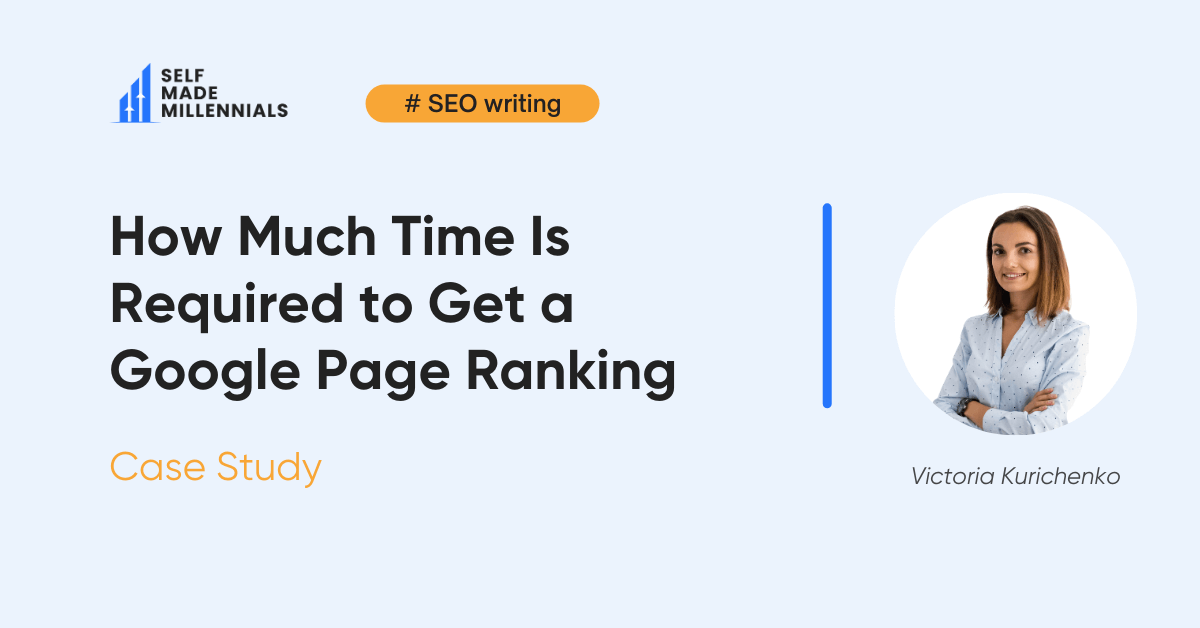
Reply